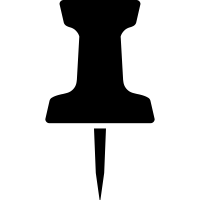It’s the eternal question plaguing our modern-day minds: how the heck do we get off our phones? And while there might be a certain level of shame attached to the truly addicting nature of our tech, life in 2022 would be a lot harder without the roughly 6×3″ brick in your hands (pockets, consciousness) at all times. That’s why today, I’m breaking down my best tried-and-true tips for how to limit screen time.
Operative word: limit—because I don’t know about you, but I could not function without my obligatory sidekick. Dopamine is a powerful drug, and every time a notification pops up on my home screen, the positive response is instantaneous. Because how we interact with our phones reinforces automatic behaviors, the addiction cycle continues—and the answer to how to limit screen time seems like a pipe dream at best.
Of course, the unspoken, but widely-known truth is that our phone use is inextricably tied up with our constant connection to social media. Sure, I’m checking texts as they come through, but really, my phone serves as a gateway to the wide world of Instagram, Twitter, TikTok, and the rare Facebook scroll (hey, I need to keep up with birthdays somehow).
Featured image by Belathée Photography.


So, if you’re looking to shift your habits when it comes to your phone and social media, consider this a one-stop shop for solving all your tech-related vices. Because no, I can’t help you quit the coffee or kick your PSL addiction to the curb—but saying buh-bye to your phone (at least for a few hours a day)? Now that’s a problem we can solve together.
Wondering How To Limit Screen Time? These 5 Simple Tips Will Help
1. Make Phone Time Less Fun
While the habitual, repetitive nature of our phone use might make it seem like we’re powerless over technology, there’s a reason we keep coming back to—and feel so dependent upon—it. According to Healthline, dopamine as I mentioned before, plays a significant role in how we interact with our phones. Called the “feel-good chemical,” dopamine release is triggered when we find ourselves in affirming contexts, such as positive social interactions.
Our phone (the vehicle through which we most often access social platforms), simulates this reward. The result? The constant checking-in of your social feeds feels less like an option and more like a necessity. All of this to say, if you’re wondering how to limit screen time, reducing the pull of social connection via your phone—and in turn, the anticipated dopamine release—can be an effective answer.
My go-to trick for making this happen? I’ll admit that I’ve tried to quit cold turkey, not only deleting my social apps but completely terminating all my profiles. However, by cutting off my primary ties to friends, family, and the outside world, I soon came to crave the comforting scroll. It didn’t take long before I visited the app store to re-download it all and establish my digital presence once again.
After that experience, I learned that the more successful route often follows a gentler approach. Instead, by simply removing the apps from my home screen, I followed the out-of-sight, out-of-mind logic that proved to be far more effective. If you limit the incentives immediately available to you, suddenly, that desire to unlock your phone fades.


2. Ditch the Color
Building upon the first tip, one of the go-to tricks that I’ve found significantly reduces my interest in my phone was also the simplest. While I once loved downloading home and lock screen backgrounds that brought me inspiration and joy, I discovered that these images, colors, and aesthetics only made me want to zone out in phone world all the more.
Nowadays, I’ve set my phone to grayscale, and the dreary lack of color has motivated me to seek inspiration elsewhere. An article written by The New York Times concluded that your phone’s neuron-stimulating colors influence and motivate constant phone-checking. But by stripping your device of these aesthetic (and scientifically proven) rewards, the draw dissipates almost completely.
3. Establish a No-Phone Day
I’ll be candid: I am 100 percent not on board with the concept of “cheat days.” I’m Team Intuitive Eating all the way and think that the habit of infusing our days with small, consistent treats should be a widespread practice.
That being said, I also love a good reset and think that we could all benefit from some time away from our phones. But, for many of us, our phones are how we work and connect with loved ones and friends. The good news, is that this can be easy to build into our everyday lives. Just as we take a natural pause from our work come Saturday and Sunday (or, at least, we try to), it’s important that we disconnect from our digital lives and pour into all the things, activities, and people that make us feel more ourselves.
So whether you go the full 48 hours or simply relegate Sunday to being a no-phone day, be intentional with how you break up with your phone. If there are people who need to contact you during that time, let them know in advance that you won’t be responding, or make plans with your kiddos to coordinate pick-up times and drop-offs. Yes, it might be a little inconvenient, but trust me: the time can do a world of good.


4. Commit to a Reset
Maybe you’re feeling like your phone addiction is more of an occasional annoyance or something you can simply brush off. If that’s the case, it could be helpful to commit to an all-in (but temporary) breakup. Let me explain.
While ditching something for an open-ended period of time is inevitably unsustainable and will likely result in doubling down on that habit (x1000), challenging yourself to go without your phone for a defined period—be it 10 days, 20 days, or even a month—can open up space for you to reflect on your habit.
Personally, when I’ve carved out time for a reset, I’ve found that I’ve become more aware of why I’m reaching for my phone (inspiration, social connection, boredom), and with clearer eyes, I can ask both what I’m seeking and getting from the experience.
This, I’ve found, is the easiest way to infuse my life with intention—and to step away from the autopilot existence my phone addiction breeds. After doing a month-long reset a year ago, I learned not only more about my relationship with my phone, but I developed a clearer sense of self. Suddenly, I had more time to get quiet and aligned with the direction of my life. And if all I had to do was stop checking my notifications obsessively, well I can confirm: the wisdom I gained was well worth the inconvenience.


5. Lean Into the apps
I’ll leave you with this surprising bit of wisdom: When we commit to changing our lives for the better, oftentimes, the strategies that work are those that are the easiest to employ. And though it might sound counterintuitive, I’ve found that relying upon a few trusted apps is a great way to keep my screen time in check. Because as the adage goes, for every challenge in life, you can bet there’s an app for that.
iOS Screen Time. Apple’s built-in solution to keep your digital hours down. If you already have an iPhone, then there’s no extra downloading needed. Simply go to Settings > Screen time and you can get a comprehensive breakdown of your daily and weekly phone usage. Not only that, but you can set limits on how long you can use certain apps. Bonus feature? Downtime makes it so that you can select which calls, messages, and apps are available to you at certain times. An easy way to practice boundaries.
Freedom. Coming from the girl who blocked Netflix because she couldn’t get herself to do anything but binge-watch Friday Night Lights, I’m familiar with limiting my access to certain sites and apps. Thankfully, I’ve found some much-needed digital freedom with… Freedom. The app allows you to customize blocklists and schedule specific times that lock you out of the most addicting features of your phone. It’s a godsend.
Forest. Sure, it isn’t free, but it’s well worth the $1.99 for the peace of mind this beautifully-designed app delivers. Honestly, I’m someone who needs a little motivation to keep herself on track, and Forest is exactly what my competitive brain requires. Real trees being planted for committing to my phone-use goals? A win for the planet, a win for me.