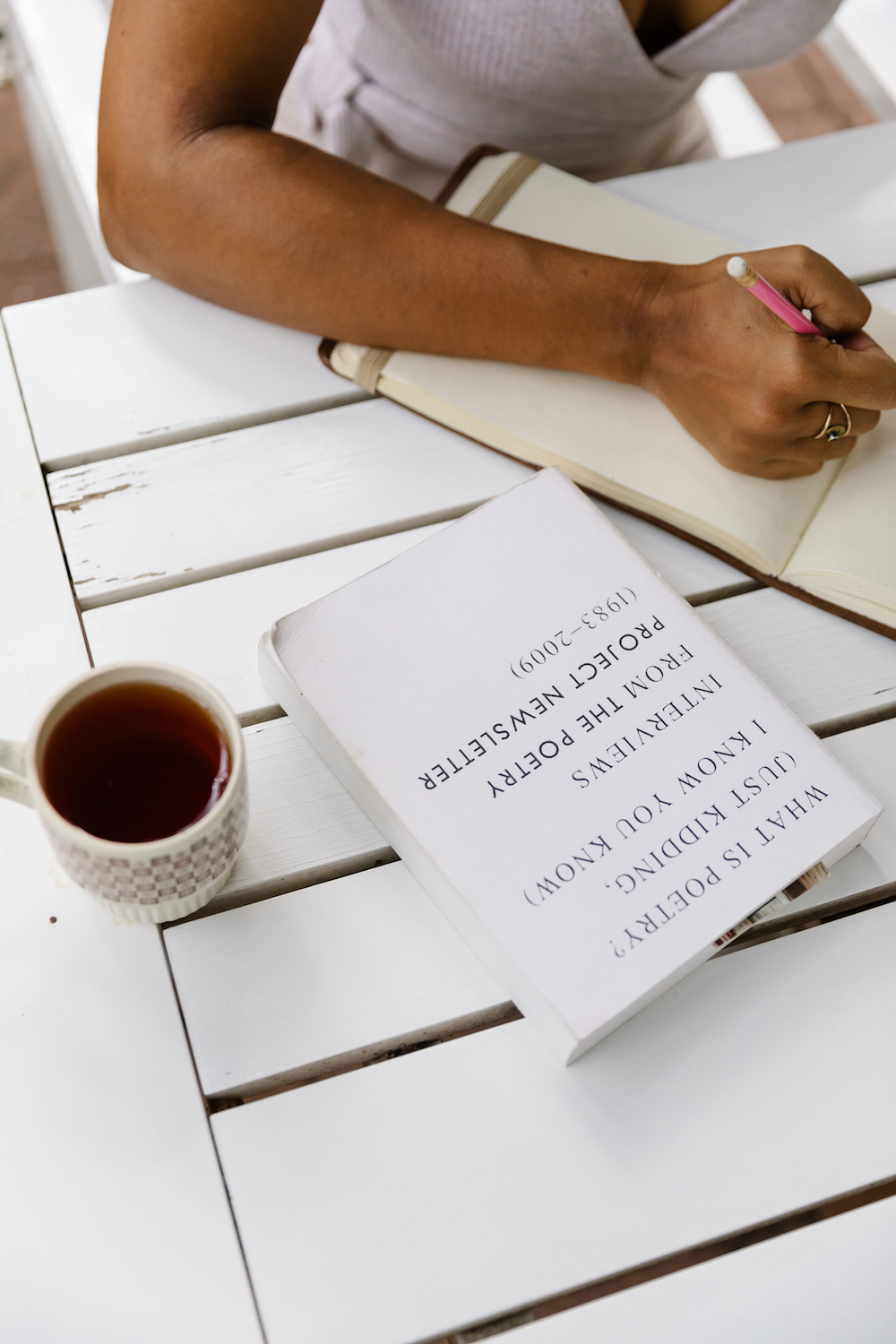Are you tired of your dog or toddler video-bombing your zoom calls? Or maybe you’re finally realizing the temporary “desk” situation at your dining room table is the culprit behind your recent back pain. If you’re experiencing any work-from-home woes, this post is for you.
Since remote work life is here to stay, even indefinitely for some, it’s time to be the boss of your home office and bring those vibes of efficiency and comfort home. ‘Cause when you live where you work and work where you live, you’ve got to love them both.
When it comes to setting up an ergonomic work station, it’s all about optimizing our spaces for both our bodies and minds. You might be lucky enough to have a spare room or space in your house that you can transform into your new WFH headquarters. So if you’ve been tinkering with the idea of turning your guest room into an office, now’s the time. Having separate, designated spaces for work and play is better for your focus during the day, and you’ll also have an easier time transitioning back to real life when you’re done. On the other hand, some of us might only have a small space and limited furniture to work with. Wherever you get your work done at home, even the smallest upgrades, like a supportive pillow, can make a world of difference. So let’s nerd out over some tips and gadgets that will help you live your best WFH life, and of course, make it cute.
Sit up Straight
You might be surprised to know that sitting in the wrong position all day can actually cause more strain on your body than a strenuous workout. There are a few ways you can minimize this discomfort, so that you aren’t begging for a massage at the end of the day. Ideally, your arm should be at a 90 degree angle when you are on your computer, so having an adjustable chair or seat cushion is game-changing. A lumbar support pillow can also make a world of difference in your posture throughout the day, so you’re not hunched over your keyboard while you work.
Minimize Strain
Additionally, your screen should be at eye level to avoid strain on your neck and back. External monitors are a great solution for this, and investing in a laptop stand will prop your screen up a little higher. You can also DIY this by just setting your computer on a stack of books to raise it up a bit. If you choose to do this, having an external keyboard and mouse makes operating your computer a little easier. Also, investing in a pair of blue light blocking glasses will protect your eyes from staring at a screen all day.
Find Balance
There are a few other upgrades that will make your work space more comfortable. Foot rests also help with posture, by allowing you to deposit weight more evenly when you are sitting. A foot rest might be more comfortable on your back, especially if you experience back pain. Standing desks are also all the rage for helping protect your posture and preventing that stiffness we feel after a long workday. Plus, if you want to go the extra mile in the comfort category, clothing and shoe choices are just as important. No one will see your cute slippers on your zoom calls.
Switch It Up
Make sure you’re not sitting for long uninterrupted periods. If you feel like you’re glued to your desk for hours at a time, start setting a timer to take breaks. Some people work best in 20 minute intervals, followed by a short 3-5 min break. Others do better focusing for 50 minutes, and rewarding themselves with a 10-minute breather. Do whatever works best for your schedule, and anything from a short stretching session to a quick walk around the neighborhood will do the trick.
Drink Up
Make sure you are staying hydrated throughout the day! Hydration is one of the keys to life in general, and has numerous benefits to your health, your appearance and even your brain function. I’ve found that having a good water bottle at arm’s reach makes it much easier to hit my water goals for the day. I’m also one to have multiple drinks on hand at a time, whether it’s tea or coffee. Having an electric mug that keeps your drink warm can save you from frequent trips to the microwave or teapot, and allow you to sip slowly all day.
Bring on the Vibes
Your workspace should not only be a haven where you’re able to relax, but also a place that sparks inspiration and joy. Make sure that your office is an expression of you and your goals! Having a plant on your desk has been proven to decrease stress. Bring in a candle or diffuser to really amp up the vibes, have a nice piece of art or mood board nearby, whatever makes your WFH dreams come true.