In 2022, I am all about optimizing my time so I can focus on being more intentional versus reactive. And before you click out, no, this is not another article about ramping up your productivity (we all know how that can be a trap), this is more about efficiency, so I can focus my energy on the things and people that nourish my soul, and dare I say it, achieve some kind of “balance” or homeostasis. Yes, this is the year of doing more of what I love, and that means finding creative tips to save time so I can do just that.
Instead of spending my weekends playing catch up on work, I’m leaving them open for rest, play, and the serendipitous “yes” to a last-minute hang or weekend trip with a friend.
To do this, however, it’s also super important that my weeks are dialed in and efficient. If you’re looking for time-saving hacks to swing the pendulum back to 30% work and 70% play too, then here are the 10 hacks that are saving me time during the week—let me know if they work for you too!
Feature image by Riley Blanks Reed


#1: Review Your Calendar Every Friday for the Week Ahead
I take an assessment of what’s been added to my calendar and edit away. Are there meetings that could be an email? Are my workouts scheduled? Did I give myself space for a lunch break? Can any meetings be combined or deleted altogether? It never fails, every week I’m able to go into my calendar and shift things around so I have intentional-time only blocked. Pro-Tip: I make a bold request with my teammates that if anyone needs to cancel a meeting, they do so within 24 hours (unless there’s an emergency) so I can re-org my day.


#2: Turn Off All Phone Notifications
My notifications are already silenced at 8 pm so I’m not glued to my phone all evening, so I took this practice into my workday too. Now I have those silenced when I have a full day and need to focus. I am very quick to get distracted by a rogue text message and 30 minutes later, I’ve lost valuable work and focus time. I have all social media and Team/Slack notifications shut off as well (24/7). Saves me so much time and allows me to focus on work and be fully present on calls verus getting involved with side chats.


#3: Schedule In-Person Meeting Stacks
It takes a good amount of time to get ready, and travel to and from any location, and since I’m all about efficiency, I like to “meeting stack.” That means, I not only schedule my in-person meetings on the same day but at the same location. I give myself a good 30 minutes in between meetings to catch up on any work emails or messages, and roll right into the next one. Bonus, this saves me an outfit for the week.


#4: Implement a “No Meeting Fridays” Policy
This is me advocating for a 3-4 day work week. I’m not saying you don’t work on Friday, but I am advocating for your Fridays to be free of meetings and for you to instead have space to finish up your week and get ready for the next so Monday isn’t complete chaos. Can we also do away with any kind of Friday or EOW (end of week) deadline? Thursday at the latest, right? Leaving Friday’s open has been a game-changer for feeling prepared for the week ahead.


#5: Set Intentional Time Blocks
Once I started to carve out intentional time to work on specific projects or work on general personal to-do’s (ie: make doctor’s appointments), I started to feel less rushed or reactive and more fulfilled. Based on any specific project or deadline, I’ll give myself 30 minutes 2-3 times a week to work on that project so it doesn’t feel overwhelming and it also gives me space and time in between to allow my mind to think about it more versus hammering it all out in two hours. For example, every Monday I set aside a 20-minute block to look at my bank, credit card, and savings info and take inventory. Every Wednesday, I set aside a 30-minute block for my work expense report. Nothing sucks more than spending two hours on an expense report on a Friday because I waited too long to do it. Pro-Tip: I do find that blocking time for creativity is hard and feels forced, so I leave time-blocking for operational work and find most of my inspiration in the white space.


#6: Consider Task-Pairing
I love task-pairing and do it as much as possible. This looks like taking a call while walking the trail, or meeting a friend for a workout (friend hangs are not tasks for me, but this does allow me to check two boxes). This isn’t the best option if you need to be present for a task, ie. presenting in a meeting but you’d be surprised what’s possible when you start to combine two tasks seamlessly.


#7: Order Your Groceries Online
This is nothing new, but I am so stoked for the amount of time I’ve saved by ordering my groceries, especially during busy weeks. I also recently tried a meal delivery service from Territory Foods to make the first few weeks of the New Year easy on my heavy-deadline schedule.


#8: Identify Your Non-Negotiables
Setting a few strong boundaries has kept me focused and on track to get the important things done first. The hardest habit to break has been no social media until I workout. I clocked my usage one morning and spent 40 minutes responding to DM’s and scrolling before I walked out the door to work out. That’s 40 precious moments I could’ve used to meditate or get an earlier start. Setting some non-negotiables will set you up for success. PS: has anyone ditched social media altogether for the weekends or a set day? I’m slowly inching my way there to stay off it on the weekends knowing how much time it’s starting to kill.

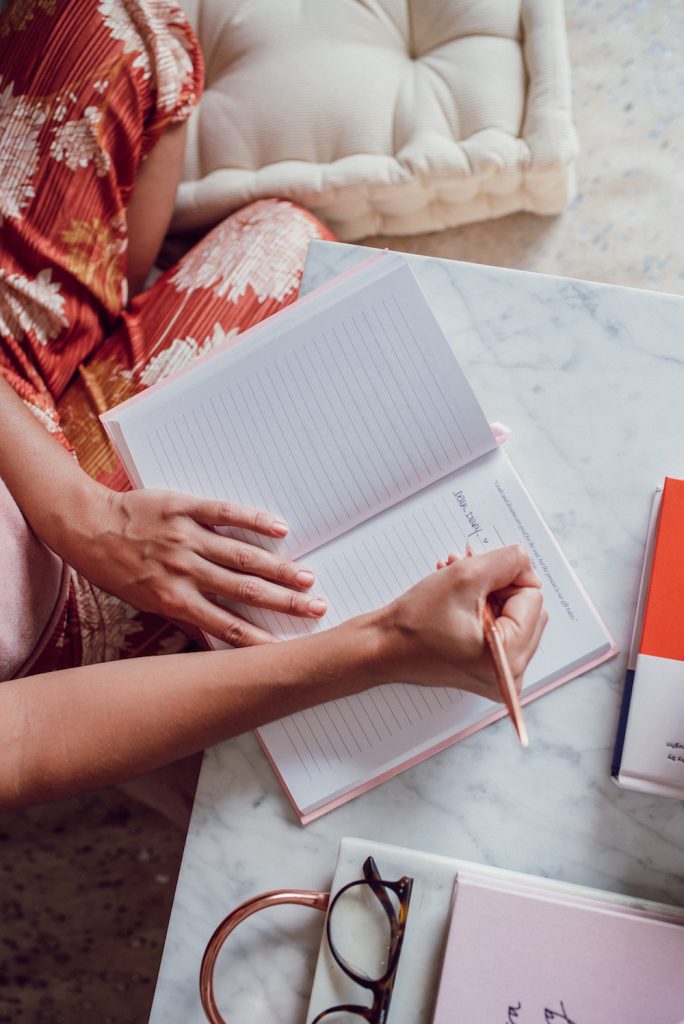
#9: Have a Weekly Review
This is a new one for me that I just started thanks to Liz Moody’s Healthier Together podcast. She interviewed Chris Bailey, author of The Productivity Project and Hyperfocus and he suggested doing an end-of-week review of everything you’ve done at a 10k view. This helps review and define what you’re working on. In just one week, I was able to see both big wins in work and opportunities for even more space to create. I highly suggest this.


#10: Respond to Emails at a Specific Time
I’ll admit I’m a quick responder. If I see something come through whether it’s a text or email, I typically don’t like to sit on it, which is why turning off notifications has been helpful. Instead of being reactive with emails, I carve out two times of my day to respond (in the most ideal day). The first time before my first meeting of the day (usually 9 am) and the second before I wrap up the day (4 pm). This pulls me out of my phone mail app and desktop and into the work and projects that need to be done.
I’m curious what methods you use to stay focused and set boundaries on your time too, readers! Let us know in the comment section below.




