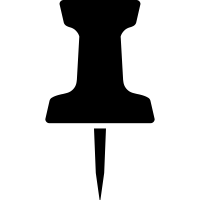This morning, I woke up, made coffee, did my skincare, and got cozy on my living room floor with my journal. I put in my AirPods and journaled about the day before, which always removes the cobwebs from my brain. I took three deep breaths and spent a few minutes in prayer. Then I scanned my calendar and wrote down my top 3 priorities to get done that day. It all took less than 30 minutes, and by the time my kids got up, I felt calm and focused for the day ahead.
I used to think that the point of being organized was so I could cram more into my schedule. If there was an empty block on my calendar, I’d fit in one more task or activity in the name of productivity. But the older I get, the more I realize: organization isn’t about squeezing in more—it’s about creating space for what matters. Space to breathe, to recharge, and to truly enjoy the life I’ve built.
In today’s post, I’m pulling back the curtain on how I organize my life, both practically and holistically, so I can stay balanced, productive, and most importantly—present.
The Secret to Staying Organized: Keep It Simple
When people ask how I “do it all,” my answer may surprise them: I don’t. I prioritize simplicity and let go of the rest. The heart of staying organized isn’t in complicated spreadsheets or color-coded planners—it’s in getting crystal clear on my priorities, and having consistent systems I can return to again and again.
My systems (or what I like to call “my practices”) are divided into three levels: daily, weekly, and monthly. It might sound like a lot at first, but these are habits that, over time, have become so ingrained, they feel like second nature. And since I truly enjoy each of these, they feel nourishing rather than something to add to my to-do list.
If you’re new to these kinds of practices, start slow. Try one, be consistent, and see if it adds to your life before adding more layers. Remember, this isn’t about complexity, it’s about simplicity.
The goal is to hurry less, create room to breathe, and say “no” to what’s nonessential so we can say “yes” to what matters.
Over on Substack, I’m diving deep into my daily, weekly, and monthly practices to stay organized and on track. Read on for how I set intentions, determine my top 3 priorities, Sunday night rituals and more. Read all about it here.