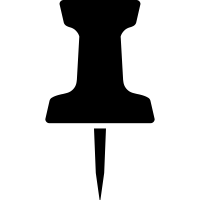We talk quite a bit around here about cleaning up our social media habits in order to be more present, healthy, and not fall prey to the rabbit hole of the endless scroll. But during a recent 48-hour “digital detox” (more on that soon), I realized how much of my mental energy is also consumed by simple old-school email. Checking it, reading it, and then thinking about what I just read while I go about the rest of my day-to-day. The average person checks their email 15 times a day, and thanks to it being always accessible on my phone, I’m probably guilty of even way more than that. So when I read about a recent study that found stress levels decreased significantly when people were limited to checking their email just three times per day, I started to wonder whether my email habits could be more harmful than I realized. It led me to the discovery of one tiny, simple feature on my iPhone that I had previously overlooked, but that’s now revolutionized the way I interact with my email on a day-to-day basis. And as I’ve spread the word to friends, they’ve experienced the same results. Read on, and I’d love to hear in the comments if you’ve tried this one out.

Okay my friends, it’s time for me to introduce you to a little iPhone term called “badge app icon.” Sounds harmless enough, right? It’s that little red circle with a white number that displays on your phone when you have a new unread email and (if you’re like me) immediately fills you with the almost irresistible desire to check and see what’s fun and new in your inbox!

Of course, we all know that 9 times out of 10, that email is nothing that warrants our immediate attention, but there’s always the chance that something amazing or awful will be awaiting us and as humans we’re wired to chase after that instant little dopamine hit. The problem is, that little red circle pulls our attention away from what’s right in front of us, whether it be our kids, a conversation with a friend, looming work deadline, meal we’re consuming, or quality relaxation. In other words, the constant quick hits of our inbox keep us from being fully present in the moment.

But don’t despair: there’s a solution that takes about 30 seconds to implement and has far-reaching effects that have helped me so much in this area lately. I’ve had my email audio notifications (aka the “dings”) turned off on my phone for ages, but I had no idea I could also turn off the seductive little badge app icon. Here’s how to do it…

- On your phone, open Settings
- Tap Notifications
- Scroll down and tap on the Mail app you use
- Turn off the switch for Badge App Icon, or you can just turn off the “Allow Notifications” altogether (this will also eliminate sounds.)
You’re free!

I’d love to hear if you guys give this iPhone hack a try, or if there are others that have helped you stay more present or be more productive. Spill them in the comments!

ps – We shot these photos on location at one of my fave summer spots in Austin, Pool Burger, which is most definitely a spot where you’re going to want to unplug and soak up the chill vibes. Here are my outfit deets:
- L’Academie The Shirt Dress in Taupe (it’s sold out, but very similar here and here.)
- Ted Baker Sandals
- Bembien Marfa Bag
- Braided Leather Belt